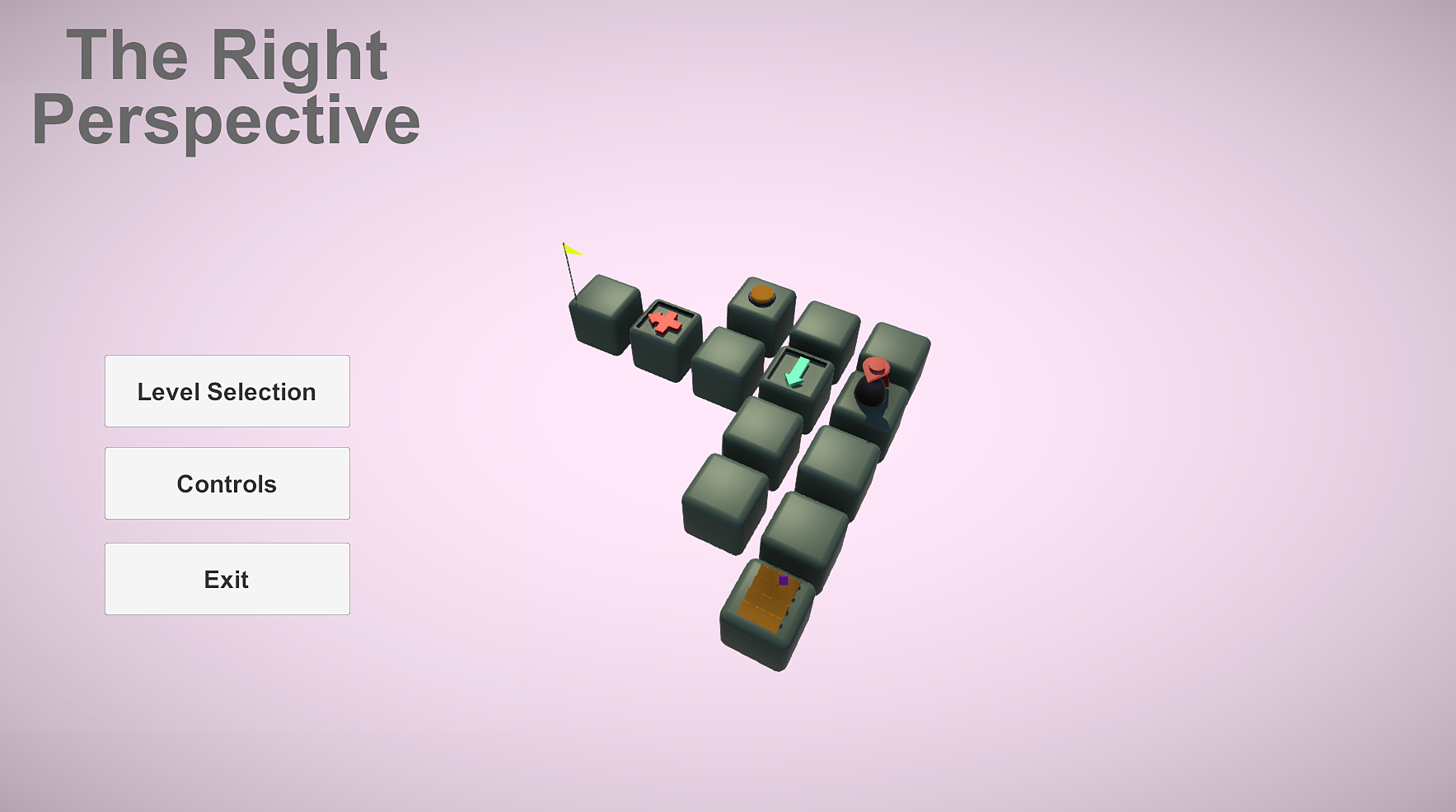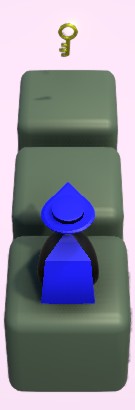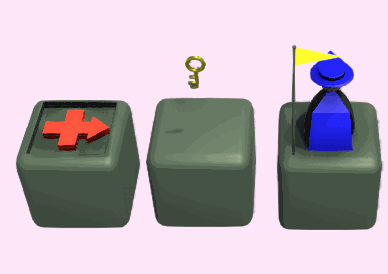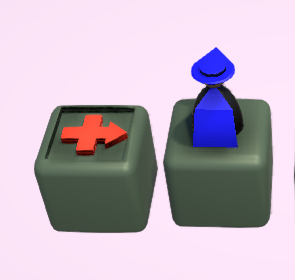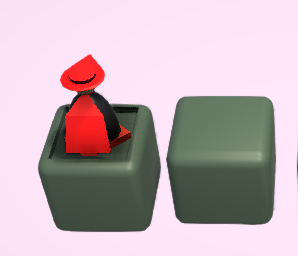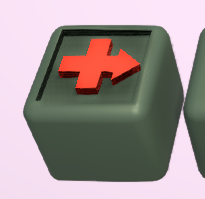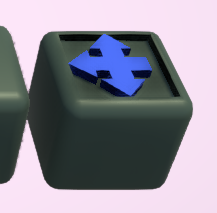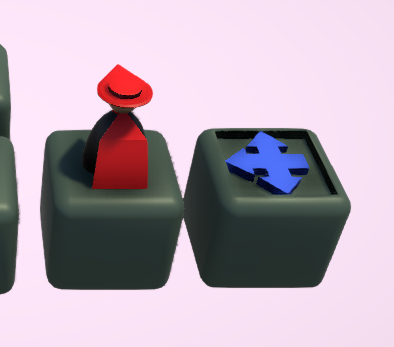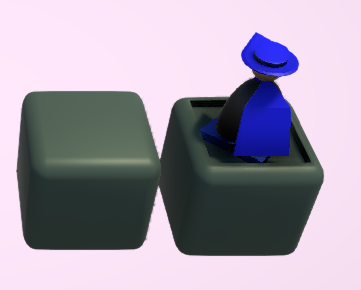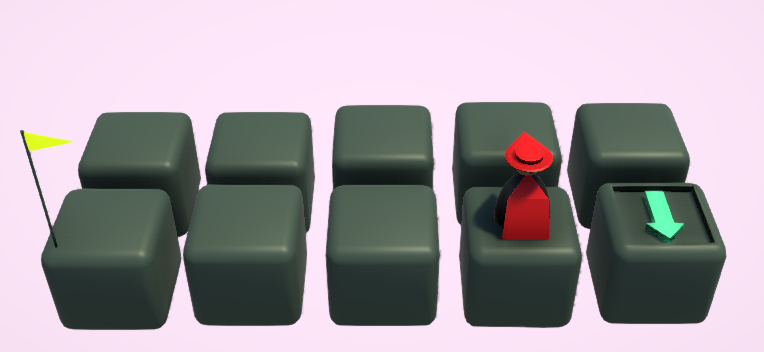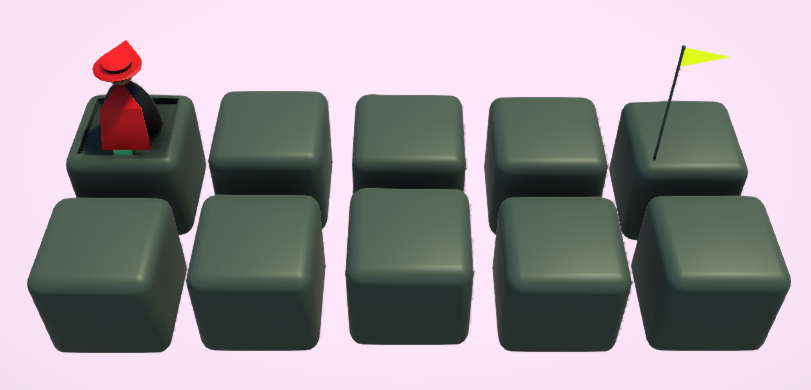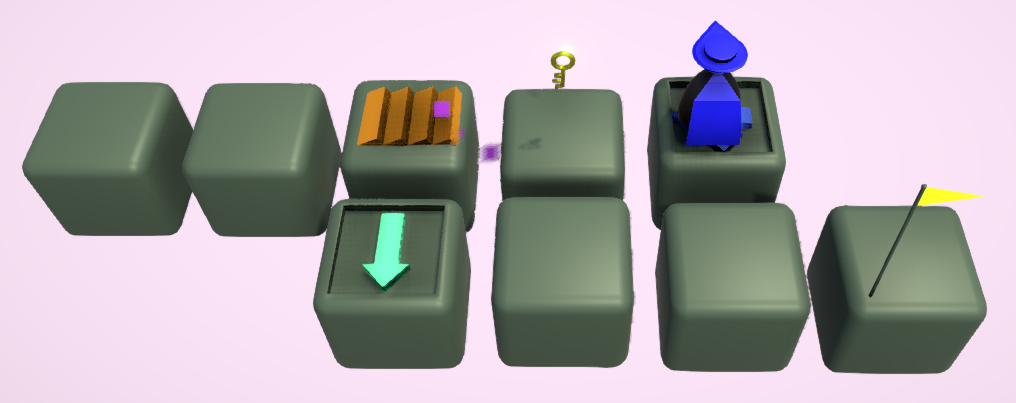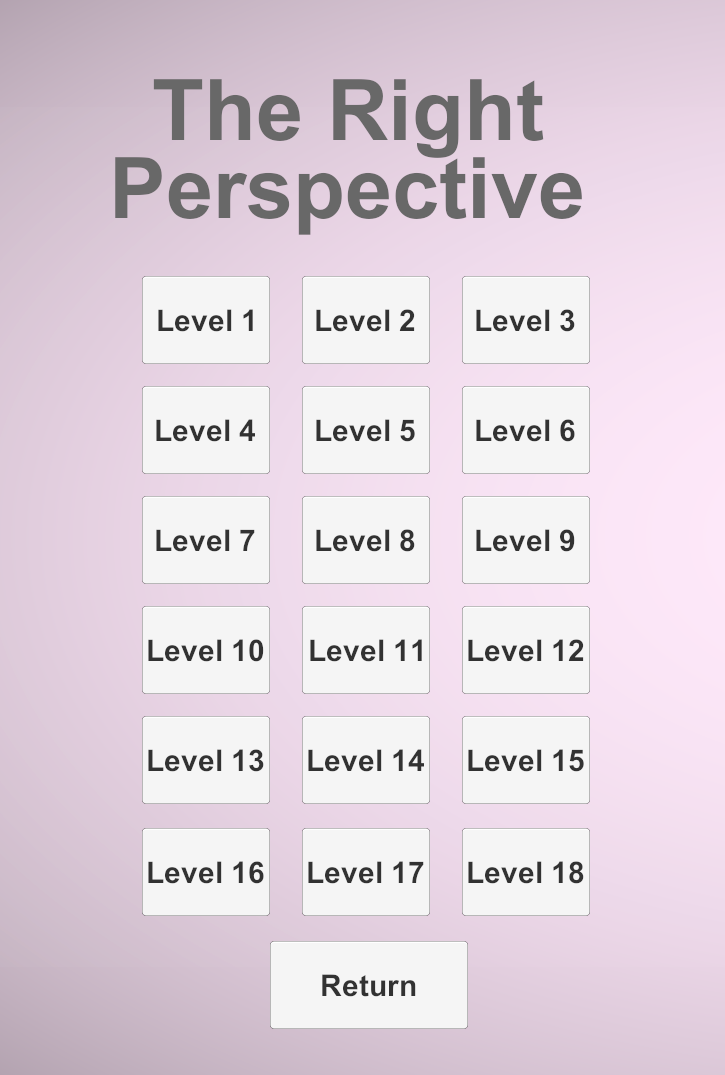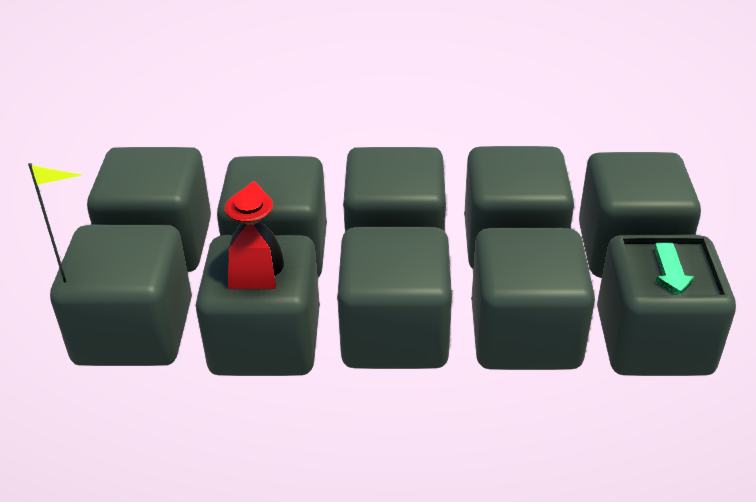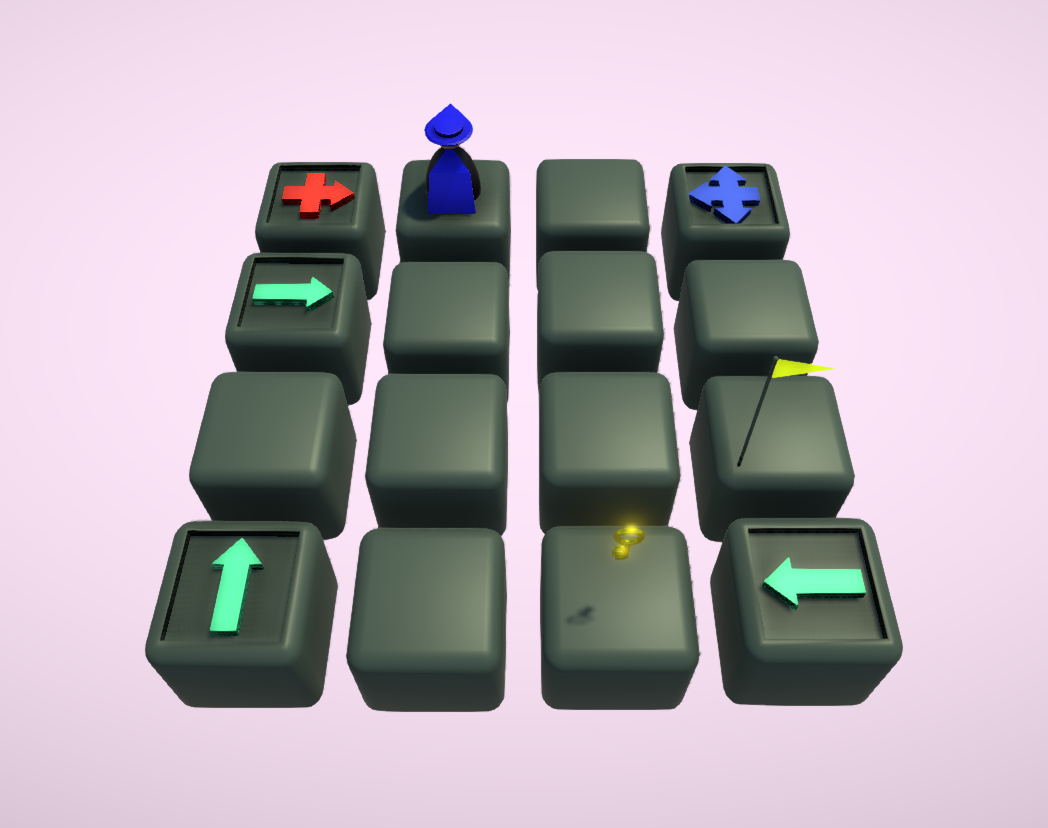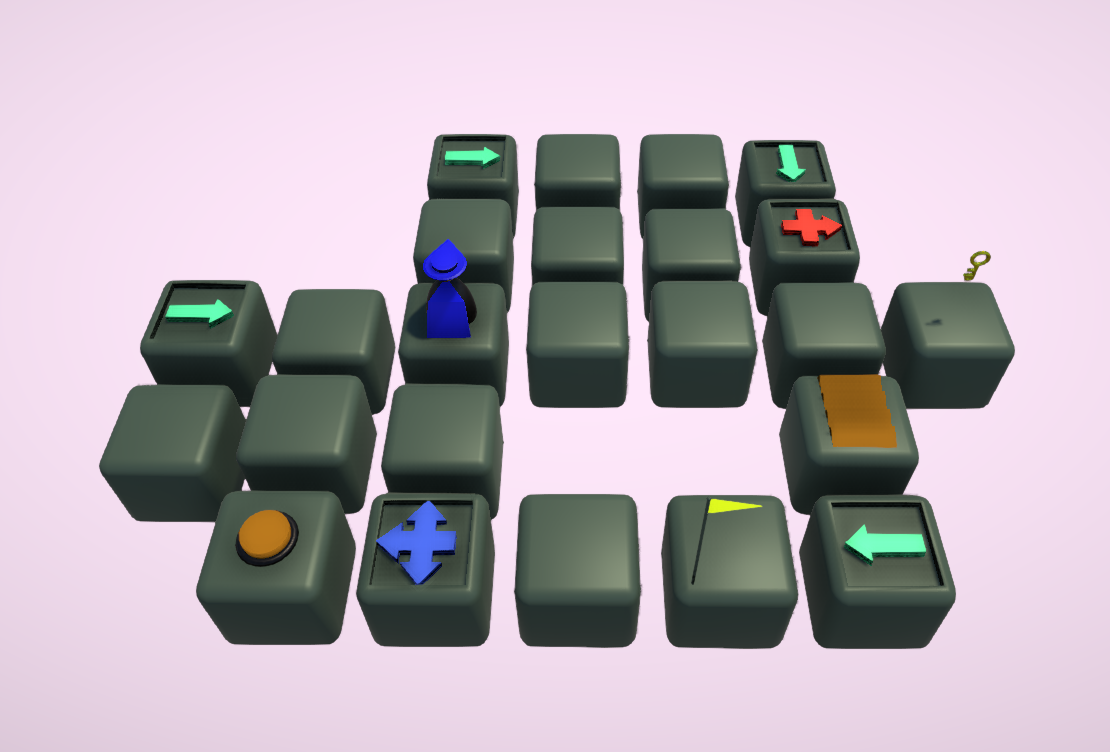Overview
The Right Perspective is a small puzzle game created at an annual game jam during my time in Wolverine Soft. The topic for the jam was right (write, rite, wright). My team and I really struggled with this topic, it took us several hours to come up with something that really stuck with us. We thought of games that involved a rite of passage, side strollers that only go right, and to be clever we tried to piece together something that would use all four forms of the word. We eventually decided that a puzzle game would be the easiest style of game to implement with only ~44 hours left and the relative skill of the team. What we eventually constructed was the basic idea of the final game. The premise is simple, the player can either move only to their right or every other direction except right. With this limited movement, the player must find their way to the flagged block. The game-play was that simple and it’s amazing we didn’t think of it sooner
AESTHETIC and overall design
My role while producing this game was primarily designing its overall aesthetic. This included composing/selecting music, adding sound effects, creating the color scheme, insuring a consistent quality from level to level, post-processing, and adding any extra juiciness the game needed. In my opinion this is one of the most important aspects of any game because through visual consistency and audio you can bring the player in even farther into the experience rather than just playing a game.
One of the first things I started working on was composing a background track for the game. This was really difficult for me because at the time we only had a rough idea of the game and the type of aesthetic I wanted it to have; I’m also not much of a composer. At the end of the first day I had this piece, it was short but something to work with.
As the jam went on and the idea of the game we wanted to make really became fleshed out, I was able to compose this final track. This is the background music for the game while being played. One of the first things that should be apparent is the tempo of the music is much slower. I did this to give the game a more relaxing feel. The original music was too high energy for the direction we were taking the game functionally and visually.
I also found a really nice track composed by Chris Zabriskie that I used as the main menu music. I think it sets the mood for the game well and matches the main menu screen’s aesthetic perfectly.
Beyond the game’s audio, I added a small hover animation to each block to make them more interesting and alive. It’s a simple script that adjusts their y position based on a sin wave, each block’s movement speed is then set to a random value between 1.0 and 1.5. This randomness makes each block move individual and makes for a really nice effect.
In the last few hours of the jam I also messed around with Unity’s post-processing tools. I added a slight bloom and vignette just to give the game a little more character. I didn’t really want to go over board with this tool so I kept the adjustments to a minimum and I think it really paid off and gives the game another coat of polish that made it stand out.
Basic blocks
There are two fundamental modifier blocks that allow this game to work, the RIGHT directional block and the MULTI directional block. With just these two blocks we were able to construct several puzzles. We constructed the tutorial levels with these and they’re the main blocks that control the flow of most puzzles.
The right block
When stepped onto, the right block will limit the player to only moving right, relative to the direction they are facing. When in right mode, the player will appear red.
Because these blocks alter the possible direction of movement for the player, I decided that it would be best to associate a color with each mode; red for RIGHT, and blue for MULTI. On top of making the blocks more distinguishable it was necessary to add some identifier for the player so they don’t have to remember which mode they’re in. We tossed around the idea of adding a UI element to the screen but decided that since the game is already quite clean visually we needed something less obtrusive.
Multi-Direction block
When stepped onto, the multi-direction block will allow the player to move left, forward, and backwards, relative to the direction they are facing. When in multi-direction mode, the player will appear blue.
Finally, I decided that it would be best for the player model itself to match the color of the respective directional block they last stepped on. This would allow the player to easily identify which mode they’re in, as long as they know what those modes are and which blocks affect direction, and it allowed us to keep a minimalistic user interface throughout the game.
Enhanced blocks
With player movement implemented we needed something extra for the puzzles to make them more interesting. We started thinking, “Some times you can’t see how to get to your goal unless you’re looking from a different perspective, the right perspective.” (it’s cheesy, I know). The first idea that came to mind was something that could rotate the puzzle and the player along with it; the orientation block. This one block really changed how our puzzles could be laid out and really kicked the creativeness of the puzzle designers into overdrive.
Orientation Block
When stepped on, the orientation block will cause the player to face the direction the arrow on the block is pointing.
Around half way through the end of the last day the puzzle designers were needing a little bit more of a creative push and needed another enhanced block to mix up their puzzle design. What came out was a the launch block, a simple block that throws the play over one block. This really gave the puzzle designers extra room for creativity resulting in some very interesting puzzle layouts.
Launch Block
When stepped on the launch block will shoot the player over a single block.
With the addition of just two enhanced blocks to the gameplay we were able to completely change how puzzle design could be done. I would say it is the only reason we were able to implement so many puzzles into the game, and is part of what brought it to that next level of polish that allowed us to place second within the game jam.
outcome
At the end of it all we managed to create 18 puzzles. We got to this number a couple of hours before the due date and it felt like a safe amount to stop at. It’s enough levels to be impressive for a game jam without being too many for players to get through. To be honest, ~12 would have been enough but the puzzle designers on the team were on such a roll, and each level was easy to differentiate from the last, we decided to keep adding them in.
Credits
Matthew Rader (Music, Art, Design)
Jacob Smellie (Programming, Puzzle Design)
Derek Ge (Puzzle Design)
Rob Swor (Programming, Modeling)
Assets Used
CasualGameSounds - Dustyroom (Sound Effects)
Cylinder Nine - Chris Zabriskie (Main Menu Music)